
06 Jun HOW TO REMOVE BAD REVIEWS FROM ONLINE PLATFORMS IN 2020
REMOVING BAD REVIEWS
In this digital era, where people always check online reviews before investing in a business, you must plan & stay one step ahead.
You can’t afford to ignore bad reviews because they can have a devastating impact on your brand. What you can do is remove bad reviews from online platforms so that they don’t hamper the growth of your business.
When there’s so much competition among businesses, one negative comment can repel potential customers away from your brand, therefore, risking your business.
So, you can remove bad reviews from online platforms and minimize their influence on your customers purchasing decisions by following these ways-
1. REMOVING NEGATIVE GOOGLE REVIEWS
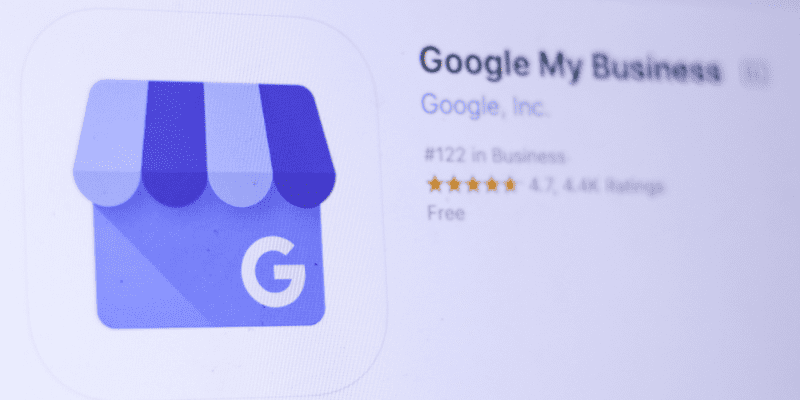
When you think to remove bad reviews from online platforms, dealing with negative Google reviews is what comes to mind first.
1.1) If the review that has been posted violates Google’s guidelines in any way then you can easily have it removed. For example, if the review falls under spam & fake content, offensive, restricted content or otherwise inappropriate content, then you can flag it for abuse and ask the Google administration team to remove it.
1.2) But if the Google review is authentic & inoffensive, then your response has to be respectful and polite. Address the person’s issue and apologize if there has been a mistake on your part. This doesn’t just satisfy the customer who posted the review, but it also builds a sense of trust among new customers. Your reviewer may even change back their feedback.
2. REMOVING BAD REVIEWS FROM FACEBOOK

People can also leave bad reviews about your services on your business’s Facebook Page.
2.1) You can directly remove bad reviews on Facebook. This can be done by clicking the “x” in each comment box and deleting the reviews one by one. This method does take a while if you have multiple reviews to remove, but it helps clean up your Facebook page relatively well.
2.2) You can also disable the reviews instead of deleting them.
Follow the instructions below on how to disable or turn off the reviews on your Facebook page.
- On your Facebook Business page click on “Settings” at the top.
- On the left-hand side click “Edit Page.”
- Next click on “Reviews.”
- Now move the slider “Show Reviews Off” and click save changes.
2.3) Again, you can respond to the bad reviews by directly responding to the person and clearing their issue
3. REMOVING POOR REVIEWS FROM AMAZON

Every eCommerce business, especially on Amazon, has to deal with poor reviews for some products.
3.1) If you’re in the eCommerce business and a customer has left a poor review regarding your product on Amazon then you can contact that person directly and address their problem. Explain the situation to them and if they are satisfied with your response they have 60 days to remove their review.
3.2) If the review left by the customer is inaccurate then you can directly contact Amazon as well. The Amazon administrators will look into your situation and if they feel that your complaint was reasonable, they will delete the negative review within 90 days.
CONCLUSION
In India, Google, Facebook, and Amazon are the top three online platforms where people leave their reviews for businesses. Above we have listed effective ways using which you can remove bad reviews from online platforms and successfully manage your business’s online reputation.
Looking for a company for online reputation management? Get in touch with Orange Global ( Best Digital Marketing Company ) and let us help you out with our amazing services.

